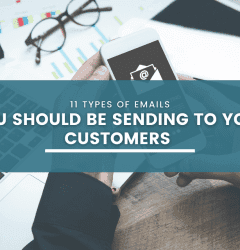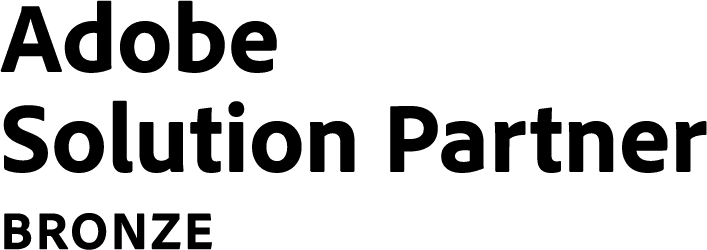This website uses cookies so that we can provide you with the best user experience possible. Cookie information is stored in your browser and performs functions such as recognising you when you return to our website and helping our team to understand which sections of the website you find most interesting and useful.
25 Aug

Migrating your website from Shopsite to Magento can seem to be a daunting task. However, with a comprehensive plan, the migration process is seamless and quite easy. This overall migration strategy should not only include broader aspects but also focus on minute components of the process as well. Migrating your e-commerce store without an extensive plan can be complicated, time-consuming, and can severely impact the performance of your site.
In this article, we will discuss the process of migrating your website from Shnopsite to Magento. If you are still pondering on the topic of migrating from Shopsite to Magento, we have prepared a detailed analysis of reasons to migrate from Shopsite to Magento.
There are 3 parts to migration
- System customizations and 3rd party integration migration
- Data Migration
- SEO Migration
System customizations and 3rd party integration migration
- Strategy and Planning
- Prepare a list of all types of customizations done in Shopsite
- Prepare a list of all integrations done with 3 rd party services
- Understand how similar functionality works in Magento
- Look for inbuilt modules for those services in Magento, if inbuilt modules are not available you need to create a custom way to integrate
- Migration
- Integrate all the inbuilt modules corresponding to Shopsite
- Make customization similar to Shopsite
- Do configurations in the module to make it work as needed
Data Migration
- Strategy and Planning
- Understand Magento categories and product types along with the best practices for them.
- Match the different types of products in Shopsite to Magento product types
- Migration
- Category
- Extract all category details in a flat-file
- Take care of differentiation between static page and category and remove the static pages from the flat file
- Map the attributes of the category and attribute type
- If required create properly named fields in Magento
- Take care of all SEO content while migrating
- Subcategory to Category mapping
- Mapping the category to parent categories should be done once all categories are migrated
- While mapping, you need to check if a category has more than one parent. Special care should be taken in those cases
- In all scenarios, we should avoid circular referencing of the categories. If in some rarest case we cannot, then special care should be taken for the same
- Product
- Extract all product details in a flat-file
- Map the attributes of the product and product type
- Decide on different kinds of products you want to create in Magento. For eg: simple, complex, virtual, etc
- Make a separate flat file for each type of product
- Migrating images from the Shopsite server to the Magento server will be time-consuming. So copy all images first and make necessary changes in the flat file for migration
- Product to Category Mapping
- Once the products are migrated map them to the lowest level sub-category
- Check if products belong to one category or multiple categories
- If the products are mapped to multiple categories, special care should be taken while migrating
- Customers
- Extract all the customer details in a flat-file
- Shopsite hashed passwords are hard to migrate, so if you are not able to migrate the passwords, make sure to have an email on the launch of the new website should go to the customer stating them to reset the password. A mention of the same should be done in the login page/modal
- Customer Ids will change from Shopsite to Magento, special care needs to be taken for the same, as the same will be used in various internal systems such as ERP and fulfillment, etc.
- A separate field should be created to maintain the Shopsite customer id in case that is needed later.
- Orders
- Extract all the order details in a flat-file
- Order Ids can change from Shopsite to Magento, special care needs to be taken for the same, as the same will be used in various internal systems such as ERP and fulfillment, etc.
- A separate field should be created to maintain the Shopsite order id in case that is needed later
- Static Content
- All the static pages which are not category need to be extracted in a separate flat file
- You will need to create those pages using Magento inbuilt CMS
- This can be a tedious task, but companies that have experience in migration will have some tools that can help.
- Category
- Data migration should be done in 3 stages
- Migrate the sample data
- The sample size should cover all major scenarios
- Rectify all the errors on the same
- Do full development using the sample data
- Get it tested properly and match with the existing website
- Migrate the major data
- Once development is done and all data errors have been rectified in the above process delete all the data
- Put a change freeze on the live website
- Get a flat-file dump of all the latest data
- Migrate the data
- Migrate the incremental data
- Once the website is live, take the dump of incremental data in a flat-file for customers and orders
- Decide on an optimal time to upload the incremental data, preferably during low customer traffic.
- Migrate the data
- Migrate the sample data
SEO Migration
- Strategy and planning
We analyze the existing website to understand the current SEO state. This is important to ensure that we maintain a similar SEO state after the migration as well. The first step is to identify the important pages of the current website.
Some of the tools used by Growisto for this are mentioned below:
-
-
- Google Analytics
- Google Search Console
- Ahrefs / SEMRush
- Screaming Frog
-
Once these important pages are identified then these pages along with the entire website are thoroughly reviewed for various parameters:
-
- On-page parameters:
To understand the current state of on-page parameters of the website, we crawl the entire website using tools like Screaming Frog. These parameters include (some of these parameters will be further divided into sub-parameters):
-
-
- Heading tags (H1, H2, H3, etc.)
- URL Structure
- Title tags
- Meta descriptions
- Canonical tags
- Alt tags
- Breadcrumbs anchor text
-
-
- Technical parameters:
The review of technical parameters will help in understanding the present technical health of the website. For the existing website, Growisto to review the technical parameters using Ahrefs/SEMRush, Screaming Frog, Google Search Console, Page Speed Insights, and manual reviews. These parameters include (some of these parameters will be further divided into sub-parameters):
-
-
- Sitemap coverage
- Pages exclusions by robots.txt
- Indexing status of the page
- Do-follow/No-follow tags
- Desktop and mobile speed
- Use of external CSS/JS files
- Handling of URL parameters
- Language targeting
- Mobile usability
- Render-blocking JS and CSS in above-the-fold content
- Time To First Byte (TTFB)
- First Contentful Paint (FCP)
- Network payloads
- Other speed parameters
- Page responses – 2XX, 3XX, 4XX and 5XX errors
- Schema implementation / structured data
-
iii. Off-page parameters:
To ensure that the domain authority is the same after migration, Growisto will prepare a list of pages that are getting backlinks
2. Migration
Once the staging website is ready, the following is done:
-
-
- Compare the old and the staging website on the on-page parameters mentioned in planning
- Crawl and audit the staging website on the technical parameters mentioned in planning and subsequently compare it with the old website
- Create redirection rules to map old URLs to the relevant new URLs
- Creation of a new sitemap with all important URLs
- Creation of new robots.txt file based on the new URL structure
- Crawl the website to check for any errors
- Check the top 30 pages manually to verify if everything is fine
- Check robots.txt
- Crawl the website to check for any errors
- Check if the redirects are working properly
- Check Search Console for indexation and coverage errors
- Check for Google Analytics to verify analytics codes
- Compare the old and new website for the on-page parameters mentioned in planning
- Crawl and audit the new website for the technical parameters mentioned in planning and subsequently compare it with the old website
- Check the top pages (that account for 90% of the traffic) manually to verify if everything is fine
- Update the URL Parameters in new search console
- Manually add the top 20 traffic generating pages and top 10 nodal pages to the Fetch and Render tool to check if indexing is happening properly
-
If there are any changes observed in the old and new website, then corrective actions are taken.
All in all, migrating from Shopsite to Magento can be done seamlessly with an inclusive migration strategy. From Categories to Data Migration, every aspect should be thoroughly planned and executed to accelerate your growth.
Growisto has built a strong expertise in planning the migrating process of a Shopsite website to Magento. Contact us to take your e-commerce business to the next level.
Related Post
Industries Served
United States
India