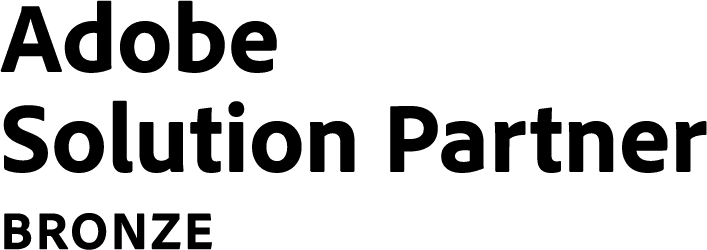This website uses cookies so that we can provide you with the best user experience possible. Cookie information is stored in your browser and performs functions such as recognising you when you return to our website and helping our team to understand which sections of the website you find most interesting and useful.
- Email: growth@growisto.com
- Phone: +1 628-280-9076
14 Apr

11 Types of Emails You Should be Sending to Your Customers
Studies indicate that there are around 4.1 billion email users worldwide. With these kinds of stats, you probably already know that email marketing is the best way to sell online and it remains one of the most effective online marketing tactics. Alongside marketing emails, there are also various types of emails used by businesses such as promotional emails, lead nurturing emails, transactional emails, announcement emails, etc which assist in improving your customer service and building trust between your customer and your brand. Billions of emails are sent and received every day around the globe. This means that over time, there has been an exponential growth in companies using emails as a business tool.
So what types of emails should you be sending to your email list? What types of emails are better at optimizing your sales and marketing funnel? What types of emails will help nurture your relationship with existing customers? If you are looking to answer such questions, here is a list that will help you out.
1. Order Confirmation Email
An order confirmation email is sent by the merchant once a customer has completed a transaction in an ecommerce store. There is a two fold benefit to this type of mail. Firstly, on a practical level, the customer gets to know that their order was confirmed and the transaction was successful. And secondly, on a psychological level, this email will also let them know that the brand will deliver on their promise and is handling their order with care. The contents of the email should verify basic information such as recipient name, shipping address, order cost, estimated or guaranteed delivery date, link to the order status, business customer service contact information, an opportunity to engage with your company, etc. Sending out such mail is a fantastic way of building trust with the customer that will last beyond this particular transaction.
Best Practices:
- Send the email right after the customer makes a purchase. A quick response post-purchase establishes the credibility of your company.
- Stay on brand. An email is a personal communication to your customer and should be an extension of your website and the company’s branding.
- Use a subject line that informs and engages customers.
- Provide an opportunity to engage with your company such as by suggesting other products the customer might be interested in, offering a discount or incentive to shop again, inviting the customer to connect on social media, etc
2. Registration Emails
When people register to your eCommerce website, they might have some questions regarding it. For example,
- Was my registration accepted?
- Do I need to verify my registration?
- What can I expect now that I’ve registered? etc.
A well-composed registration confirmation email will answer all these questions and make your potential customers satisfied. It’s a simple way to tell them how happy you are that they’ve registered, and lay out some of the things they can expect to receive in their inbox such as weekly/monthly newsletters with information about your products, special offers, updates, etc. By setting the expectations from the get-go, your new registrants won’t get any unpleasant surprises in their inbox. You may also consider sending a discount or special offer in your registration email. If you have a SAAS product, your registration email should include onboarding information with a call to action to get started using your product.
Best Practices:
- Keep it short and simple. Your confirmation email has one primary purpose; to confirm the action your recipient has taken. Your recipient shouldn’t need to scroll through your email or look closely to find the information they’re looking for.
- Inject your brand personality. Add your brand logos, colors, and unique voice to turn a boring transactional email into another stellar customer touchpoint.
- Make it mobile-friendly. More than half of all emails are opened on a mobile device, so make sure you prioritize your mobile email design.
3. Forgot Password Emails
There will be times when one of your registrants or customers might forget their login details or password. If they request a password renewal, the process should be super simple and hassle-free. Sending them an automated email consisting of a renew password link along with a specific short guide to help them renew passwords will make the process of reviving their account easy. Ensure that the guide is kept simple and contains easily understandable instructions. If the customer is content with the services, they will be more likely to revisit your store.
Best Practices:
- Land in the inbox immediately
- Keep it super simple. People expect to be on their way with minimum fuss. So keep your password reset email short and to the point.
- Clearly label your email. Your password reset email should have clear and identifiable headers to reassure customers that it is not a phishing email.
- Use one main CTA to avoid any confusions.
- Ensure that you add an option to report suspicious activity if the user has not requested a password reset.
4. Emails Asking Review of Products or Service
Sending an email post-purchase to request a product review is critical to getting a healthy volume of reviews. But it’s also essential for ensuring that the sentiment of the reviews you collect fairly represents the sentiment of your customer base, overall. The people who go through the effort to come back to your site to write a review, without being prompted to do so, are disproportionately the unhappy ones. So if you are only capturing reviews from this group, you are over-representing the negative sentiment in your customer base and under-representing your happy customers. When you reduce the barrier to writing reviews by sending customers an email requesting one, you get a review-writing population that is much more representative of the overall sentiment of your customer base.
Best Practices:
- Getting the timing right: If you send your product review emails two days after your customers receive their order, it’s likely that they haven’t used it yet. Only a small percentage of individuals will save your email in order to give a review later, therefore it’s critical to test your timing. The length of time you should wait before sending your product review email depends not only on how quickly customers use your product, but also on the type of product you’re selling.
- Use personalization: Product review emails offer so many options for personalization that can be used. In your email, include a photo and name of the product along with your customer’s real first name.
- Keep it conversational: Personalization works extra well when you keep the tone of your email conversational. The tone used should motivate the people who love the product to give reviews. For example, “If you like the product and think your friends and other users can get benefitted please share your feedback”. It should also pacify those who did not like the product or service by giving them a separate option to register their complaints.
- Have a quick and easy review process: Customers who leave a review are taking time out of their already busy days to do you a favor, so make the process as easy as possible for them. Stick to a simple rating system with maybe one non-required question box where they can leave more comments. Include the rating system within the email template itself so that customers can get their ratings registered quickly and hassle free.
- Be grateful and responsive: Be sure to thank customers that leave a review. Got bad customer feedback? Then you may want to follow up by asking for more information.
5. Restocking of Out of Stock Products
When people see that an item is sold out on a website, they immediately think that this product might sell out again very soon. They also perceive the item to be of good quality and thus very popular. And through a perfectly placed restocking mail, you are letting your customers know that this popular product is back in stock, and they will immediately think of buying it before it sells out again. An item selling out can garner quite a bit of buzz amongst the potential customer, but if it is continuously out of stock, it will end up getting a negative impact. Through restocking emails, you get to balance both of these sides without getting negative effects. It generates the intrigue that any out of stock product gets in your customers but also gives them an actual chance to buy your product. It also helps you recover out of stock cart abandonment, increasing your business.
Best Practices:
- Customize content, especially for items that come in different styles. Show the exact color, flavor, or model your customer picked to make your email personalized.
- Use scarcity and urgency. Urge customers to act now as the product may sell out again. Make it clear if there’s only a limited amount of stock. Use repetition in your headline and body copy to reinforce the urgency.
- Include similar product recommendations. There’s a chance customers may lose interest in the product over time. Showcase other products your customers may be interested in toward the bottom of your email.
6. Reminder of Abandoned Cart
As the name suggests, abandoned cart emails will let your customers know that they have some of your products in their cart that they left without purchasing. In addition, this email will notify them about the items that they almost bought and increase your chances of selling the products.
Best Practices:
- Increase open rate with a killer subject line. You need options that invoke emotions — like joy, curiosity, and even FOMO — and excite people enough to take action and open the email. Some A/B testing will go a long way here.
- Remind shoppers of what they’ve left behind. This is a great way to add a visual element to your emails and recreate the feelings shoppers had when they first added the items. In addition to images of items in the cart, include details like price, color, style, and size to create even more appeal to complete the purchase.
- Use an incentive to tempt shoppers back. Whether it’s free shipping, a dollar-based discount, or percentage based discount, shoppers are open to saving whenever possible.
7. Reminder with a Limited Time Offer
If a person has already added something to their cart, it means they are interested in it. If you let them know that one or multiple of those items have a limited time offer like a discount or a coupon, they are more likely to come back and complete their purchase.
8. Reminder of an Offer Ending
Another way to get a customer to come back to their cart and complete their purchase is a follow up email to let them know that an offer on their cart is ending soon. This way, they will likely end up buying the item before the offer ends.
9. Product Launch
Product launch emails are an amazing way to engage your customers and their intrigue when you are getting ready to come out with a new product, a service or a feature. Sale announcements, pre-order invites, event invitations are some of the ways you can engage your customers. You can even send these emails in a sequence- first, a teaser of the product, then the announcement and lastly, the release of the product.
Best Practices:
- Use data to segment your target audience. Doing this helps personalize email messages.
- Articulate a powerful and personalized subject line announcing the launch.
- Try to include an offer with the launch.
- Include valuable CTAs that take prospects to user-friendly and quick-loading landing pages.
- Make sure the email contains striking imagery and is not text-heavy.
10. Sales or Offers
If someone has subscribed to your email list, they are already interested in your brand. And sending them emails promoting exciting sales and offers will surely convert them. Like the previous one, you can have a sequence of emails for the sales. The first would be an announcement about the upcoming sale. If the announcement also hints at certain products going on sale, the customer might add an added personal notification when the sale is live and keep the sale date in mind. Then there will be an announcement that the sale has started. When the sale begins, an announcement can draw the attention of customers and make them click and visit your website and browse through products which they may want to buy on sale. They might even browse to see if anything else interests them. Lastly, send them an email saying the sale is ending soon. An ending sale announcement can be a great way to create a sense of urgency in customers. This announcement can make prospective browsers or visitors opt for a product before the sale ends.
Best Practices:
- Utilize customer’s wishlists to better target emails during promotional periods.
- Use your subject line to clearly present your value proposition statement, but also make sure to make it friendly, intriguing and conversational.
- Make your copy brief, but concise. Email attention spans are short, so you don’t need a wordy email. Less is more.
- Add a clear CTA that’s scannable and aligns with the overall narrative of your email to prompt an action
- Use personalization to make your offer super relevant and develop a stronger attachment with your recipient.
- Show customer reviews and ratings to build trust with recipients and bring them closer to a purchase decision.
11. Emails About Recently Viewed Products
If a person views your product or similar products, they are either in need of it or are interested in it. To increase the chances of them buying the product from you and not your competitors, you can send some of the following emails.
- New Reviews: If there are new positive reviews of the products, seeing them will intrigue your customer more, and they will be more inclined to buy them.
- Price Drop or Offer: If there is a price drop or an offer related to the item they viewed, sending the customer an email about it means they are more likely to buy them.
- Inventory Close to Out of Stock: We already talked about how out of stock items intrigue customers. So if you send them an email saying the item they viewed is close to being out of stock, they will hurry back to buy it.
Conclusion
When you are running a business online, you have to worry about many things. Properly marketing and advertising your products and maintaining a good relationship with your customers are just a couple of them. Even though people will likely visit your eCommerce site and engage with you if they like your products, using the emails listed above will make them even more likely to do so. This way, they will also know that you care about your customers, which will increase their faith in you and your products.
Content marketing brings in 3X as many leads as traditional marketing and costs 62% less. In fact, small businesses that use content marketing get 126% more leads than businesses that do not. Now that’s just simple business sense. So whether you’re trying to sell a product, a subscription, or start a revolution, you should start with writing relevant and value-generating content. That is why, it is extremely important to clearly lay down your content building processes, and manage them carefully to run a well-oiled content generation engine in the long run.
Industries Served
United States
India