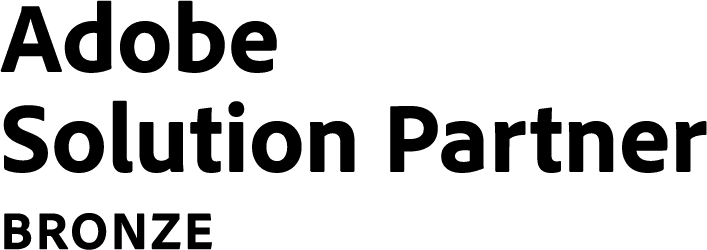This website uses cookies so that we can provide you with the best user experience possible. Cookie information is stored in your browser and performs functions such as recognising you when you return to our website and helping our team to understand which sections of the website you find most interesting and useful.
04 Feb
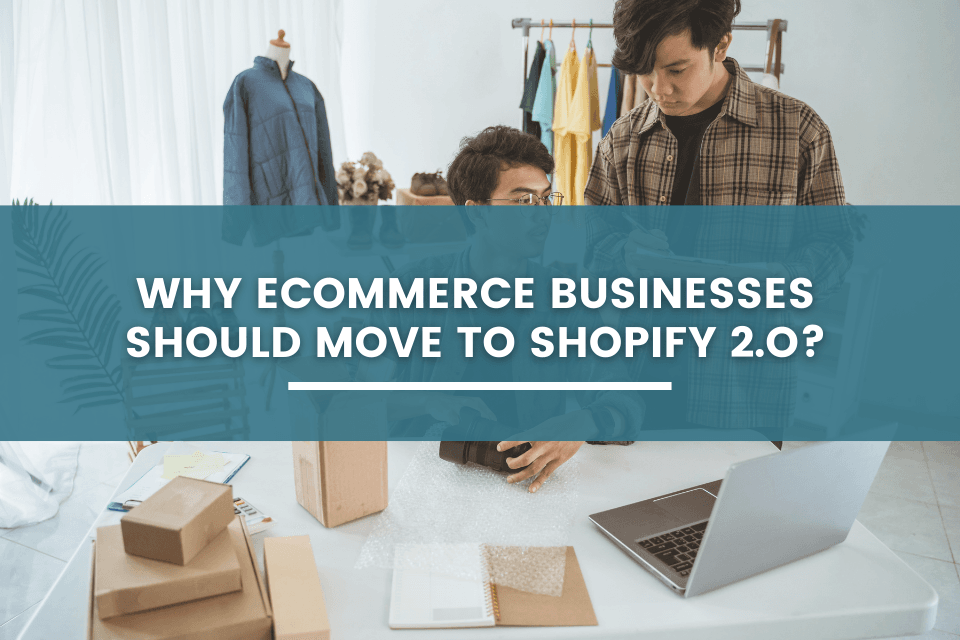
Why Ecommerce Businesses Should Move To New Shopify Online Store 2.0?
The year 2020 saw more than 500 million people checking in on Shopify, and the company processed more than $130 billion in Gross Merchandise Volume. Following such tremendous growth, Shopify presented its users and audiences with a much-needed upgrade.
On June 29th, 2021, Shopify announced Shopify 2.0 with an array of new features making the platform more customizable and intuitive. This is the next step in Shopify’s system progression. It brings capabilities that will enable developers to enhance their productivity and functionality while providing merchants with more control over their stores and everything it entails. This update is a win-win for both devs and website owners to meet the needs of modern customers.
The new editor added to Shopify 2.0 provides complete freedom for developing storefronts, page layouts and helps in seamless app integration to different store areas. One of the most prominent updates is that you can now customize all the page structures, not just the homepage, which was a limitation in the previous version.
There are also numerous other additions that must be mentioned, let’s look at those in detail.
What’s new in store?
Shopify presents the following important updates in Shopify 2.0:
- Dawn – the new default theme: Shopify has removed the previous default theme and replaced it with a much more sleek and well-designed theme, Dawn. Dawn is superior to Debut in many ways, the most important being – it loads 35% quicker! This means all of Shopify 2.0 layouts will now load faster than before, including the most important section – the checkout page! This can be used by developers as a starting point while building an eCommerce store.
- Sections on every page: Up until now, store owners were limited in their business representation on Shopify, since customization was possible only on the homepage. Now, with Shopify 2.0, merchants and developers can freely add sections to all the pages. This unlocks a whole new door to opportunities for personalizing all the aspects of your store. Add, remove, or rearrange content as you find fit with Shopify 2.0! The best part – you don’t need to learn how to code to play around with store sections. The platform is still entirely “no-code”, and you can just drag and drop and tweak the settings to find what you require. This update will surely provide much more creative freedom and liberty to developers.
- Improved theme editor: You no longer need to drill down into different sections. With the new editor, all of the content will be displayed neatly and cleanly on a sidebar. Using this sidebar, you can easily hide most blocks, except the header and footer. This way, you will find it easier to maintain and change the hierarchy of different sections on your store pages. Another important update to the editor is the new Liquid input setting that allows store owners to add their Liquid code using the theme editor.
- App modularity: Shopify 2.0 allows owners and developers to customize, remove, or add UI components simply using the theme editor. You no longer need to access the theme’s code, simply drag and drop the components to the theme editor and use them. Even in cases where you are installing third-party apps to place on your website, as soon as you install it, you will be able to simply drag and drop it to whichever section of whichever page you prefer.
- More product information to attract customers through improved meta fields: Before Shopify 2.0, you had to make code-level changes to add more product information. This was not only difficult and time-consuming, but it also made your code vulnerable, especially if you aren’t a tech expert. Shopify 2.0 eliminates this hassle and provides a much simpler way of adding more product descriptions.
You no longer need to manually code the meta fields into your themes or use APIs to perform product-level changes. Shopify 2.0 brings to you dynamic sources for inserting meta fields and other resource properties. You can easily add additional product information using this feature update. For instance, you can provide a size chart, mention special care instructions, offer ingredient lists, or add any other such relevant information to your product page without digging into the code.
With more information about your products comes more clarity in the minds of your potential buyers. So, this feature is definitely going to have a positive impact on your business if used wisely. - Shopify Github integration & Shopify CLI: GitHub is a quintessential tool for remote developers working in a collaborative atmosphere. By simplifying version control, GitHub ensures the code is up-to-date and doesn’t clash with other updates. Shopify 2.0 presents GitHub integration, a major update since it will enable developers to collaborate more safely when working on a store.
- Multi-filter on collection page: With Shopify 2.0, the filter options appear on your product listing pages when you enable collection filtering. There is no predefined limit to the number of parameters the user can filter upon. Once a filter is selected, the list of products is automatically updated to match the user’s query.
Some essential filters like primary price, availability, vendor, product type are included by default. Custom filters can be created using product variants and meta fields. For instance, if your store sells shoes, you can enable a filter for size.
- Checkout Apps: Earlier, it was impossible to edit the checkout page – the accessibility was limited only to Shopify Plus merchants. With 2.0, checkout apps have been made available to non-merchants too. This will make it possible to add extra checkout apps to their stores. However, the ability to fully customize checkout apps is still only with Plus merchants.
How can I access Shopify Online Store 2.0?
One of the ways to get access to Shopify 2.0 is by starting a new Shopify store. All new Shopify stores by default come with the Dawn theme and allow you to access Shopify 2.0. If you already have an existing eCommerce store on Shopify, you should wait for the theme developer to release new versions. Or, if you are on any of the Shopify themes, you can check the theme page to know whether the theme devs are releasing new versions and when.
What will happen to stores built before Shopify 2.0?
You will not notice any change in your Shopify 1.0 store apart from the theme editing interface. All the previous stores will continue functioning normally.
How to move from Shopify 1.0 to Shopify 2.0?
You can look for ways to migrate from Shopify 1.0 to Shopify 2.0, but to ensure that nothing breaks and your store doesn’t face a lot of downtime, it is recommended that you seek assistance from a Shopify developer.
Conclusion
The Shopify platform has, for long, been a developer-favourite when it comes to building eCommerce stores. Despite some of the shortcomings of Shopify 1.0, there was never a shortage of developers migrating to Shopify or store owners moving their stores to Shopify. With these updates, Shopify will undoubtedly become the go-to platform for store owners and developers alike. For eCommerce businesses looking to get a headstart, now is the best time to look for migrating to Shopify 2.0!
Related Post
Industries Served
United States
India