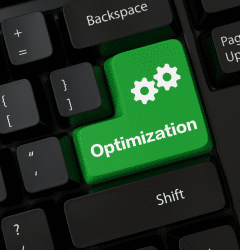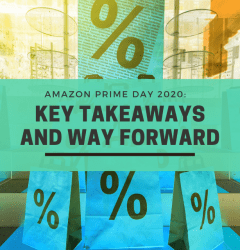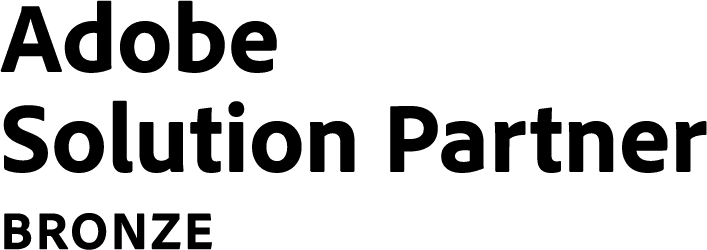This website uses cookies so that we can provide you with the best user experience possible. Cookie information is stored in your browser and performs functions such as recognising you when you return to our website and helping our team to understand which sections of the website you find most interesting and useful.
- Email: growth@growisto.com
- Phone: +1 628-280-9076
10 Oct

Top 9 Reasons for Poor Website Performance and Ways to Improve It
When it comes to website performance and loading speed, every second counts. In fact, Google research shows that if your website takes more than three seconds to load, you can lose about 50% of the visitors. As faster sites are higher-performing, you need to optimize the performance of your website in order to improve user experience, increase conversions and boost sales. A faster page speed would also impact your search engine rankings. In order to put in the right optimization efforts, you must start by knowing the reasons for slow website performance.
In this week’s blog, we will discuss some of the most common issues that can disrupt website performance and solutions that every site owner can benefit from:
1. Inadequate Caching Techniques: There are two levels of caching required and most only implement browser caching which is good, but helps only the 2nd time a user comes through the same device and browser. Thus, server-side caching is also very important.
- Client Side (Browser) Caching: This means storing the images, HTML, CSS, etc. on the browser, so that next time the user visits the page, it will get many assets locally from browser cache, thus loading time reduces drastically.
- For proper browser caching we need to handle the caching expiry effectively, so that we serve the updated and right content whenever there is a change in the content or data.
- Server Side Caching: This means caching the data and other elements (HTML, CSS, JS, etc) on the server/CDN. So that run time calculation, transaction with database, etc. is not required and page is served faster. This also helps the first time visitor. Thus, this caching is quite important as if the first time experience is bad, the user won’t come 2nd time.
- Full Page Caching: One of the most effective server side caching is to implement full page caching, so that the whole page is served directly. This also limits the load on the server even with increased traffic
- Data Caching: If your application is built to render client side then only data caching can also help you in improving the performance. For client side render applications, we need to make sure that we are serving search engines pre rendered pages, otherwise it will impact our SEO.
- You need to make sure that sensitive data like inventory updates, pricing, etc, should not be stale. Instead, new information should be visible to the user soon.
2. Excessive HTTP Requests: Having loads of JavaScript, CSS, and image files can lead to too many HTTP requests. When a user visits your web page, the browser performs several requests to load each of these files – which can significantly reduce the page load speed.
To solve this problem, you need to reduce the number of HTTP requests. As a rule of thumb, the more complex a web page is, the more HTTP requests it needs.
- Therefore, you can merge the smaller icons/elements to create one file. You also need to make sure that the size of the file does not get too big. This reduces the number of requests the browser makes to the server. Also, combining JS and CSS helps a lot in this.
- Moreover, when a user lands on your page, you don’t need to load everything. We can keep many below-the-fold sections to load lazily once users start scrolling. We also need to keep in mind the user experience., that should not get hampered. Less loading before the page becomes visible means better performance, which is why Google recommends this method.
3. Unoptimized Images: Images make up a large portion of the page elements, so using heavy, high-resolution images increases the page weight and results in slow loading speed.
- In order to optimize your images, you need to ensure that they are properly sized for your page and efficiently coded.
- Apply lazy loading to images, which means it only loads the ones that are immediately visible.
- The same image might be required at different places in different sizes. So, you might need a tool that resizes the image on-the-go and cache it as well. Next time, the loading of such images would be faster with the help of the tool.
- Another thing you can implement is automatic resizing and compression of the images. In case an image is larger than the standard aspect ratio, it should be able to resize itself and fit in the area provided.
- Apart from this, you need to set explicit dimensions for all your images. If you set these dimensions beforehand, the other content on your page won’t be affected, and the image will have sufficient space to load while the user reads the rest of the data.
- Moreover, you are not required to add high-resolution images always. For example, If you are a fashion brand, then you are required to add high-resolution pictures on your website. However, for a grocery brand, these images are not necessary. Therefore, you need to examine and see the kind of images that can be displayed on your website.
4. Lack of a Content Delivery Network (CDN): A CDN simply collects all your site data like images, CSS, and JS and saves it on their servers spread across the world. So when a user makes a request, it can deliver it from the nearest server with respect to the user.
- Websites that attract visitors from all over the world massively benefit from using a CDN. They can help minimize Time-to-Deliver and serve content faster for your audiences. Even milliseconds count when you are on the borderline, so if your CDN is faster, it would get content in milliseconds.
- CDN also provides server side caching mechanisms. You can implement this in the CDN itself, so your page becomes faster.
- Some CDN also provide auto-resizing of images. This helps in resizing the image to the standard aspect ratio, which doesn’t affect the other content on the page.
- Moreover, CDN settings should be done properly. You need to make sure that stale data is not being pushed and users are able to see the new information quickly.
5. Unoptimal Code Density: Sizable and dense web elements will have a negative effect on page load speed. Few things are denser than the code that actually creates the website. Unless a website has the resources to ship and execute dense, extensive code, it will slow down because of the dense, extensive code.
- To solve this, you need to clean up your code.
- Refrain from creating multiple CSS stylesheets and minify the CSS and JS.
6. Server Performance: Even with everything else functioning perfectly, sub-par server performance will slow down website speed.
To solve this issue, you need to implement the following steps:
- At any given level, a server can only support requests from a certain number of people. Once that number is surpassed, the page will load slower. You need to make sure that your server is scaled-up according to your traffic and the architecture is properly designed for queries received.
- You need to monitor your server’s initial response time and make sure that it is optimized properly.
- Moreover, your server location should be kept in mind as well. That areas that observe the highest traffic, should have local servers to meet the traffic demand and retrieve content faster. This means the US visitor should access a website hosted on a server in the US.
7. Render-blocking CSS and JavaScript: By default, JavaScript files are render-blocking because they block the browser from dealing with other page load tasks, thus delaying your page’s First Paint. Loading unused JavaScript can therefore have a heavy impact on your page performance. Naturally, the more unused JavaScript there is on your page, the longer it takes the browser to download, parse, and execute them.
- Reducing unused JavaScript can reduce render-blocking behavior to speed up your page load and improve your visitors’ page experience.
- Minify CSS and JavaScript files, which will also reduce the number of files that a user will have to download when loading a web page.
- By enabling gZIP compression, you instruct the server to wrap all the web objects (images, CSS, JavaScript files etc) in a single container before they are sent over to the requesting browser. Compression lowers response time by reducing the size of data being transferred between your server and the visitors’ browser, which in turn helps in serving the requested content much faster.
8. Too Many Ads: While ads are a good way to monetize websites with heavy traffic, they can also slow down web pages. More ads mean additional HTTP requests, and they affect the page load speed. With pop-ups, interstitials, and auto-downloads clogging up a website, users would have to wait significantly longer for the actual web content to load.
- To solve this issue, limiting the number of display advertisements will ensure better performance for your website.
- You can also implement Lazy Loading on your website. This means that instead of making the browser load every content on a page before displaying the above-the-fold content, it will only load the ones that are immediately visible. Less loading before the page becomes visible means better performance, which is why Google recommends this method.
9. Excessive Flash Content: Although Flash is a great tool for adding interactivity to your website, it is highly likely contributing to your slow page load speed. Flash content is usually bulky and the bigger the file size is, the slower your pages will load.
Reducing the size of your Flash files or eliminating it altogether would improve your page loading speed significantly. Look for HTML5 alternatives to replace existing Flash content and they tend to have more manageable file sizes.
All in all, website page load speed depends on a variety of factors such as excessive HTTP requests, unoptimized images, and inadequate caching techniques to name a few. Some of these methods might seem difficult to implement. But, with the right technology partner, you can surely increase your website speed and improve your user experience.
Related Post
Industries Served
United States
India