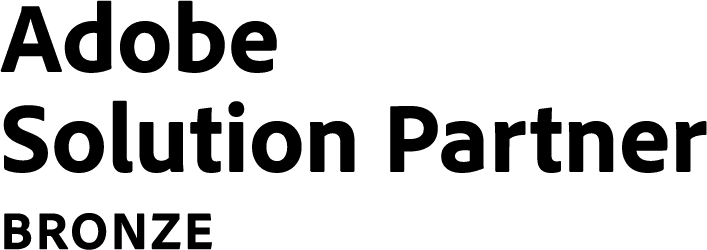This website uses cookies so that we can provide you with the best user experience possible. Cookie information is stored in your browser and performs functions such as recognising you when you return to our website and helping our team to understand which sections of the website you find most interesting and useful.
03 Sep

12 Tips on eCommerce Category Page Design to Boost Conversions
When running and managing an eCommerce website, the ultimate goal is to have more people purchase items from your virtual stock rooms. With the number of eCommerce players increasing day by day, today it is all about how differently you are able to let the customers know what you have in store for them. One of the most important sections of your eCommerce store in this regard is the category page.
The main purpose of your category page is product discovery. These pages need to have a well structured layout. The easier it is for a buyer to navigate through the category pages and find the product that they are looking for, the higher your conversion rates will be. Moreover, it is the category page that will also mostly get ranked in search engines like Google, Bing, etc. Therefore, it is highly important from both the customer’s perspective and SEO perspective.
In this blog, we will look at a gamut of elements and best practices that will help you build a solid category page on your eCommerce website:
1. Category Title:
It is important to prioritize the category title on your website because most of the time the buyers will look for options by typing in a certain keyword based on what they need. In order to improve your category title listing, here are a few things that you need to do:
- Make your headings relevant. You should start at the top of the page and then optimize the heading tags sequentially (H1, H2, and so on) to help the search engines in understanding the context and structure of your content in a section.
- The category titles should be short, crisp and to the point so that the customer knows exactly what they are looking at and buying. Avoid using superlatives and unnecessary adjectives.
- The primary heading (usually an H1) reinforces the title tag’s theme for the entire page. The more refined your H1 tag is, the clearer it is for the customers and search engines to understand exactly what you are selling. Subheads such as H2 and H3 headings emphasize supporting themes.
- Use high volume keywords that are relevant to your product and market niche so that the category titles get ranked on the search engines accordingly.
2. Category Image:
Category image is a good way to give the user a feel of what the category is about, and also the important use cases of the products within it. The image should ideally be shown below the title. A good practice is to add images that take up the whole width of the page, if the height of the images is not too much. This helps to bring the category image into focus, and capture the user’s attention for longer. This should ideally be a lifestyle image and can have some media (icon, tags, logos, badges, etc) to communicate the benefits. Goes without saying that the size of the image should neither be too big nor the quality be too grainy.
3. Sub Category Listing:
A good idea while creating sub categories is to follow the most logical and natural classification that your users might also follow.
- You should analyze the search queries on your website to understand the various ways in which customers land on your products. You can then use this data to create subcategories that are most suited for your target audience.
- Add sub categories multiple times as needed. For example: if your customer wants to buy “pants for boys”, will they first look in the “Pants & Trousers” category, or the “Children’s Clothing” category? We cannot assume that all customers will think in the same way. Hence, by placing the same sub category under more than one parent category, you increase the chances of customers finding what they are looking for.
- Each subcategory listing card should have the following information:
Short Title
Lifestyle Image
Number of Products
Relevant Tag/Badge such as Popular Item, Best Seller, etc
4. Number. of sub-categories:
Under each parent category, we should also show how many subcategories there are. This gives users an idea of our portfolio depth, without the need of scouting the website too much. This is especially beneficial for ensuring user’s convenience, if you have a large number of sub categories. For example: For a website selling healthy food products, breakfast food could be one parent category. This can further be broken down into sub categories like Cereals, Oats, Muesli, Granola Bars, Light Breakfast Snacks, and so on.
5. Short Description:
Category descriptions help your page perform well. It is this description that draws a larger footfall to your eCommerce portal.
- While working on the description, it is crucial that you don’t use very technical language. Rather, go for a more conversational tone.
- Be sure to keep paragraphs under 3-4 lines, with descriptive subheads after every 2 paragraphs. This is because 79% people only scan content, while a mere 16% actually read every word.
- Using the right and relevant keywords helps satisfy the SEO parameters and this helps in the ranking of your product on the search engines.
- People often make the mistake of using abbreviations, however, no matter how short the description needs to be, make sure that it is a complete statement without the usage of any abbreviations.
6. Popular Product Cards:
The product cards are where you can tell users directly about the popular products in respective categories. This is very useful when the users want help with finding the right product directly. This space can also be used to promote specific products within the category.
As a best practice, each card in the popular products section should have below details:
- Short Name or Title
- High-quality image of the right size
- Rating & Number of Ratings
- Price, along with any discount
- “Add to favorite” icon
- “Add to cart” button
- “Compare” option
- Any other tags/ badges to build more trust and confidence
- Variations if applicable (only if the number of variations is limited)
7. Section on Latest Arrivals:
Similar to popular products section, we can have a “latest arrival” or “newly launched” section. Here, we can display those products that are recently launched in the particular category. This might not be a permanent section and can be displayed whenever any new product launches happen. Including this section is especially a good idea if you differentiate your category page results on the basis of new vs. returning customers. Your latest arrivals can be displayed to the returning customers to maintain brand affinity.
8. Sorting option:
The sorting section helps improve the sequence in which the items are placed on an eCommerce site. Items are either displayed in a grid format or a list view option. There are a few types of sorting options that you can choose from. Some common sorting options include:
- Alphabetical sorting
- Sorting for Top Sellers
- Sorting based on the most viewed products
- “What’s new” or “Latest Arrivals” sorting
- Sorting based on “products of the season”
- Sorting on the basis of highly rated products
- Sorting on the basis of products with ongoing promotions or discounts
9. Extensive filters:
When a person starts browsing for things to purchase, they don’t always have a clear idea of what they want in particular. Having in place detailed filters that help them to narrow down their search parameters is something that is very useful on category pages.
- It is a good idea to have category specific filters that give the consumers the chance to filter sub-categories/products based on parameters relevant to the respective sub-categories.
- Using thematic filters is also a good option because with their help, a customer can educate themselves regarding the technical aspects of a product which they otherwise would not know of.
- Giving the customers the choice of filtering out products based on the prices is also a good way of attracting customers
- Give users the option to adjust/ change filter selections once they’ve been made. Some stores will force users to click “Back” on their browser to change the entire filter selection, which hampers the user’s experience.
- When using too many filters, you can use an ellipsis button to make the list expandable, if needed.
10. Category Detail Description:
Details about the category in a very conversational tone should be added to your description section This is mainly useful for search engines, and also the users who do a lot of research before making a decision. All the benefits, technical specifications and kind of products that can be found in the particular category should be mentioned here. As a best practice, the category description should be placed below the sub-categories listing, so that it does not interrupt the user’s flow.
11. Breadcrumbs:
Have you ever got lost at a mall and had trouble finding out the place where you found just the thing that you actually wanted to buy? Well, something similar happens on eCommerce websites, especially on those portals where there are several categories listed. This is also important from an SEO point of view as it tells the search engine the structure of our website. This will help in indexing more pages and have better connections between them.
12. Mobile-optimization:
Your category pages should have high usability and easy view on mobile devices as well.
- The layout should be adjusted such that each age element fits the mobile screens correctly for easy viewing and navigation.
- Avoid using infinite scrolling. You can try the “Load more” option to keep the shoppers more engaged with your page.
- You can also see what works best for your conversions by using A/B testing on these different elements. You can consider using a screen capturing tool like Hotjar, to measure the paginated version of your category page vs. the impact.
All in all, with the number of options available, buyers have the liberty to choose whatever appeals to them the most. For any eCommerce portal, the category page is what decides whether or not the buyers will actually purchase anything at all. Hence, it is very important to ensure that you follow all these guidelines to make your category pages attractive and sales-generating.
Related Post
Industries Served
United States
India